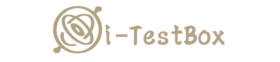DLZXWIN DL S300 System Updates
DLZXWIN DL S300 Tester System Updates
Please note: This is S300 update page, please DO NOT regard it as S800 as their files are totally different.
Steps:
- Download the file
- please get an empty Usb disk ready, format it with FAT32. Then extract the update file, then copy the extracted files into the root of Usb disk, don’t put these files into any directory.
- Turn off the testbox, plug into Usb disk.
- long press the “ON/OFF” key and “BRIGHTEST” key , until the UPDATE light start twinkle, which means update starts, then plug in charge line.
- Click “Recovery” button when screen have this notice
- wait for about 20 mins, it beeps “Di”, the UPDATE light stays in GREEN, and no RED light shows. The update finished.
Latest version 2024-02-29 ensure you can use the newest flex cables which use encrypted cabling for better experience.
Video Tutorial
IMPORTANT NOTICE:
For S300 device only: System version after 2022-11-07 there is an important update that system file for Oppo Vivo and Xiaomi will be put in USB disk to save storage to have more useful functions for S300 device. To be short, after updating this version, you need to connect the usb disk to test all models.
We have prepared a smaller USB for you to update with testing, if you order more than 30usd flex cables then you can get this USB for 0.1USD.
Declare: we advise you to contact the seller whom you bought the device from first to get the system file and video tutorial, if you fail to get in touch with them then you can follow the video and download the file to update and we do not undertake the lose for any damages during updating.